| 14. 51. JTabbedPane |
| 14. 51. 1. | First usage of JTabbedPane | | |
| 14. 51. 2. | Adding and Removing Tabs | | 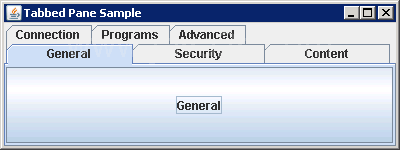 |
| 14. 51. 3. | Get the index of the first tab that matches an icon | | |
| 14. 51. 4. | Changing tab's title, icon, mnemonic, tooltip, or component on a particular tab with one of the setXXXAt() methods | | 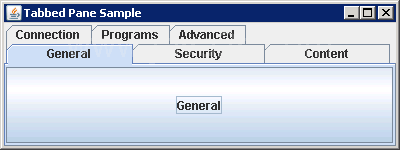 |
| 14. 51. 5. | Adds tool tips to a table using a renderer | | 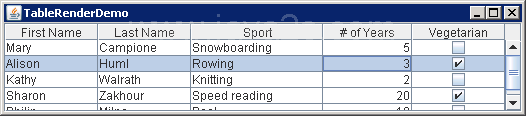 |
| 14. 51. 6. | Specifying a tab's location: TOP, BOTTOM, LEFT, or RIGHT | | 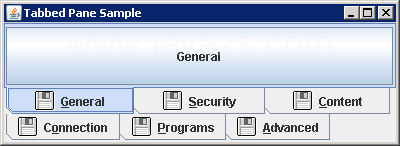 |
| 14. 51. 7. | Changing background, foreground and icon | | 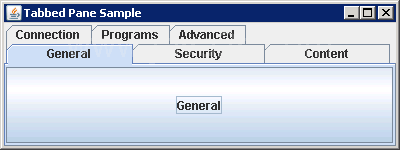 |
| 14. 51. 8. | To remove a tab, you can remove a specific tab with removeTabAt(int index), remove(int index), or remove(Component component) | | 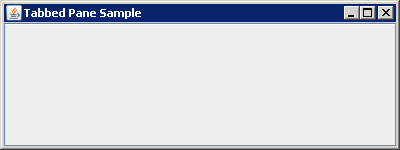 |
| 14. 51. 9. | Listening for Selected Tab Changes | | 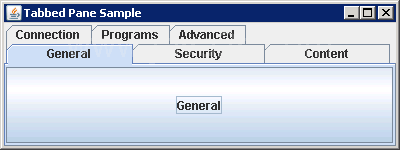 |
| 14. 51. 10. | TabLayout Policy: SCROLL_TAB_LAYOUT or WRAP_TAP_LAYOUT | | 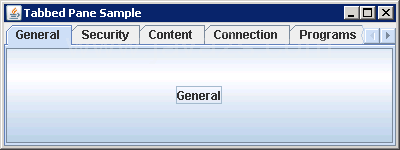 |
| 14. 51. 11. | Add Components to JTabbedPane | | |
| 14. 51. 12. | New Methods in the JTabPane Component (Add component to JTabPane) | | |
| 14. 51. 13. | JTabPane with TextField in the tab | | 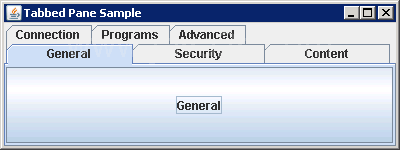 |
| 14. 51. 14. | Add user icon to tab panel | | 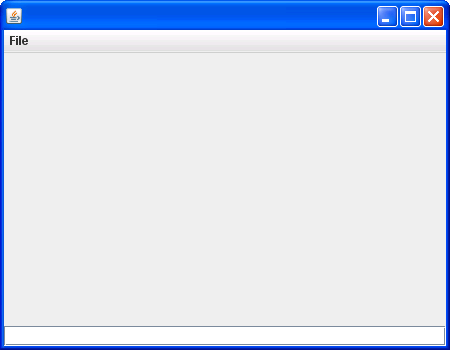 |
| 14. 51. 15. | Add Button to tab bar | | 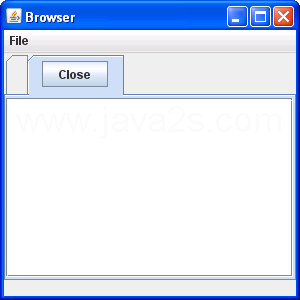 |
| 14. 51. 16. | Add a tab with a label taken from the name of the component | | |
| 14. 51. 17. | Add a tab with a label at the end of all tabs | | |
| 14. 51. 18. | Add a tab with a label and icon at the end of all tabs | | |
| 14. 51. 19. | Add a tab with a label, icon, and tool tip at the end of all tabs | | |
| 14. 51. 20. | Getting the Tabs in a JTabbedPane Container | | |
| 14. 51. 21. | Enable Scrolling Tabs in a JTabbedPane Container | | |
| 14. 51. 22. | Enabling the Selection of a Tab in a JTabbedPane Container Using a Keystroke | | |
| 14. 51. 23. | Enabling and Disabling a Tab in a JTabbedPane Container | | |
| 14. 51. 24. | Setting the Color of a Tab in a JTabbedPane Container | | |
| 14. 51. 25. | Setting the Tool Tip for a Tab in a JTabbedPane Container | | |
| 14. 51. 26. | Setting the Location of the Tabs in a JTabbedPane Container | | |
| 14. 51. 27. | Determining When the Selected Tab Changes in a JTabbedPane Container | | |
| 14. 51. 28. | Moving a Tab in a JTabbedPane Container | | |
| 14. 51. 29. | Insert a tab after the first tab | | |
| 14. 51. 30. | Get the index of the tab by matching the child component | | |
| 14. 51. 31. | Getting and Setting the Selected Tab in a JTabbedPane Container | | |
| 14. 51. 32. | Setting the Size of the Divider in a JSplitPane Container | | |
| 14. 51. 33. | Customizing a JTabbedPane Look and Feel | | |