| 1.1.6.Using the Help Viewer to Get Answers |
|
|
Click the Help button on the Ribbon.
|
|
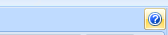 |
Click a Help category on the home page, and then click a topic.
|
|
 |
Click the Table of Contents button on the toolbar.
Read the topic, and then click any links to get Help information.
|
|
 |
Click the Back, Forward, Stop, Refresh, and Home buttons on the toolbar to move around.
|
|
 |
If you want to print the topic,
click the Print button on the toolbar.
|
|
 |
To keep the Help Viewer window on top,
click to toggle the Keep On Top button to display a pin-in.
To keep the Help Viewer window behind,
click to toggle the Keep On Top button to display not pushed in.
|
|
 |