| 2.27.1.Research a topic |
|
|
Click the Review tab. Click the Research button.
|
|
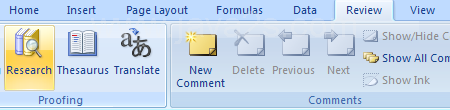 |
Type the topic you would like to research.
|
|
 |
Click the list arrow.
Select a reference source, or click All Reference Books.
|
|
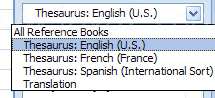 |
To customize which resources are used for translation, click Research options.
|
|
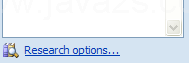 |
Select the reference books and research sites you want, and then click OK.
|
|
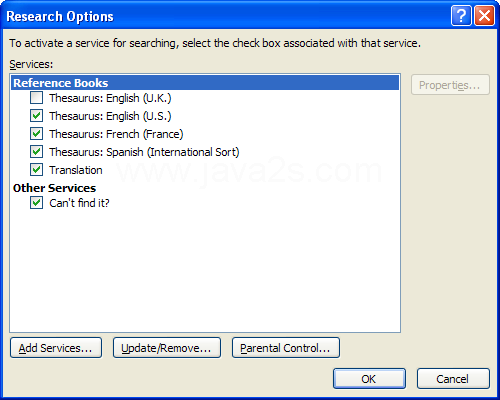 |
Click the Start Searching button.
|
|
 |
Select the information in the Research task pane that you want to copy. You can point to the item, click the list arrow, and then click Copy.
|
|
 |
Paste the information into your workbook.
|
|
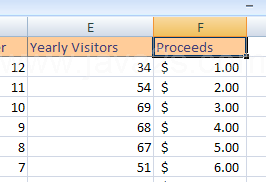 |