|
| |
| 18.3.IF | | 18.3.1. | IF(logical_test,value_if_true,value_if_false) specifies a logical test | |  | | 18.3.2. | =IF(A2=100,SUM(B5:B15),"") | | 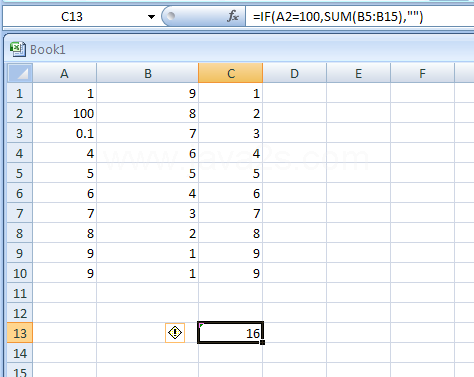 | | 18.3.3. | =IF(A2>89,"A",IF(A2>79,"B", IF(A2>69,"C",IF(A2>59,"D","F")))) | | ![=IF(A2>89,]() 79,"B", IF(A2>69,"C",IF(A2>59,"D","F"))))" src="http://www.java2java.com/Tutorial/Microsoft-Office-Excel-2007Images/ifa2gt89aifa2gt79b_Ifa2gt69cifa2gt5___Input_Formula_ifa289aifa279b_Ifa269.PNG" width=200 height=40> 79,"B", IF(A2>69,"C",IF(A2>59,"D","F"))))" src="http://www.java2java.com/Tutorial/Microsoft-Office-Excel-2007Images/ifa2gt89aifa2gt79b_Ifa2gt69cifa2gt5___Input_Formula_ifa289aifa279b_Ifa269.PNG" width=200 height=40> | | 18.3.4. | Combine IF, AND and CHOOSE to display month name | |  | | 18.3.5. | Combine IF, OR and CHOOSE to display month name | |  | | 18.3.6. | =IF(A1>A2, A1, A2): if the value in A1 is greater than the value in A2, then the value in A1 is returned. If not, then the value in A2 is returned. | | 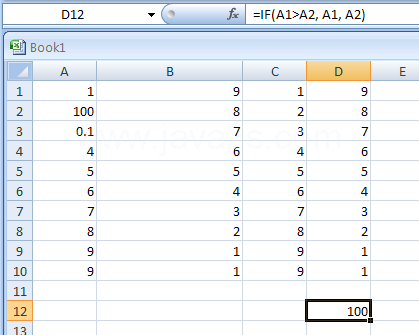 | | 18.3.7. | =IF(A1>A2, "Good!", "Bad!"): if the value in A1 is greater than the value in A2, then the text "Good!" is returned. Otherwise "Bad!" is returned. | | 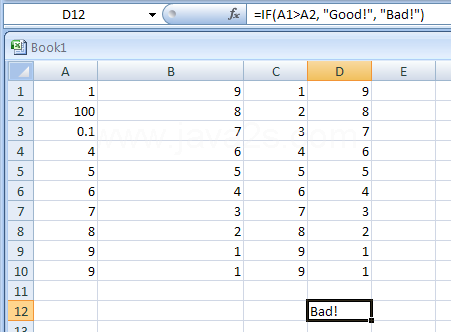 |
|