| Home | ||||||||||||||||||||||||||||||||||||||||||
| Photoshop Tutorials | ||||||||||||||||||||||||||||||||||||||||||
| ||||||||||||||||||||||||||||||||||||||||||
| Maya Tutorials | ||||||||||||||||||||||||||||||||||||||||||
| 3ds-Max Tutorials | ||||||||||||||||||||||||||||||||||||||||||
| Illustrator Tutorials | ||||||||||||||||||||||||||||||||||||||||||
| GIMP Tutorials |
| Photoshop Tutorials » Tools » Selecting |
| 1. Unruly braids. Selecting complex objects with SmartMask ( akvis.com ) | 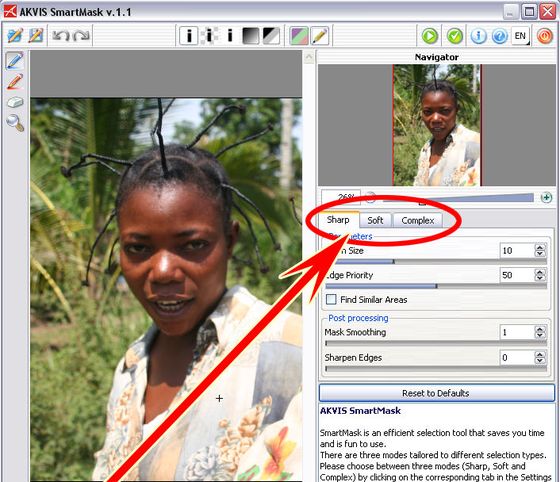 |
| 2. Photoshop Elements 2 Selection brush - Digital Imaging Photoshop Elements - Adobe Photoshop Software ( adobetutorialz.com ) | 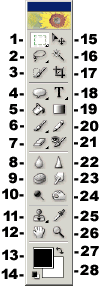 |
| 3. Photoshop Elements 2 Shape Selection - Digital Imaging Photoshop Elements - Adobe Photoshop Software ( adobetutorialz.com ) | 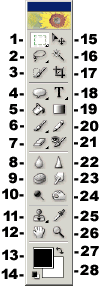 |
| 4. Photoshopgurus Photoshop Tutorials - Selection Tools Tutorial (part 1/2) ( photoshopgurus.com ) | 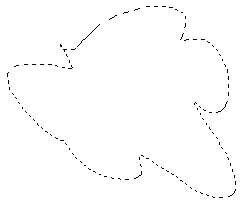 |
| 5. Animated Selection Border | Photoshop Tutorials | Gamexe.net ( gamexe.net ) |  |
| 6. How to do Complex Hair Selection in Photoshop - The Photography Network - PictureSocial ( picturesocial.com ) | |
| 7. Selecting & Extracting Hair - Masking Tutorial - Extraction Tips | PhotoshopSupport.com ( photoshopsupport.com ) |  |
| 8. A Comprehensive Introduction to Photoshop Selection Techniques - Psdtuts+ ( psd.tutsplus.com ) | |
| 9. Advanced Hair Selection in Photoshop - The Photography Network - PictureSocial ( picturesocial.com ) | |
| 10. Adobe - Photoshop CS4 video tutorial : Getting started: Selecting portions of an image ( adobe.com ) | |
| 11. Monster Size Selection of Awesome Photoshop Tutorials ( creativecloseup.com ) |  |
| 12. Selecting Objects in Photoshop | Photoshop Basics ( webdesign.org ) | |
| 13. Work Basics: Selecting (Video Included) | Photoshop Basics ( webdesign.org ) | |
| 14. Photoshop Tutorials: Marquee Based Selection ( adobe-photoshop-tutorial.blogspot.com ) | |
| 15. Photoshop Free Tutorials: Selecting hair in photoshop with channel selection ( denmuel.blogspot.com ) | |
| 16. How to Randomize a Selection - Photoshop Tutorial by DesignSpot.net ( designspot.net ) |  |
| 17. Using Photoshop Selection Feather : freetimefoto.com ( freetimefoto.com ) |  |
| 18. Selection Mask Quick Hacks - Hacking Photoshop CS2 - Sample Chapter | PhotoshopSupport.com ( photoshopsupport.com ) | 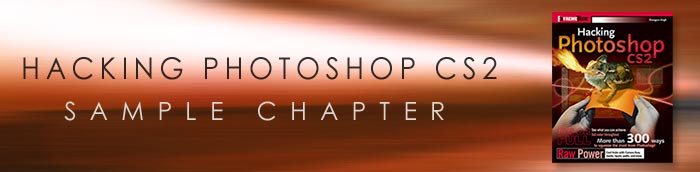 |
| 19. Change color without selection - part 1 - photoshop tutorial - photoshoptalent.com ( photoshoptalent.com ) |  |
| 20. Selecting objects - part 1 - photoshop tutorial - photoshoptalent.com ( photoshoptalent.com ) |  |
| 21. Hair Selection in Photoshop-Show and Tell Graphics ( showandtell-graphics.com ) |  |
| 22. Foreground Background Colors Photoshop CS3 - Select Foreground and Background Colors in Photoshop CS3 - Photoshop CS3 Tutorial ( techtutor.tv ) |  |
| 23. Save Selection Photoshop CS3 - Save a Selection in Photoshop CS3 - Photoshop CS3 Tutorial ( techtutor.tv ) |  |
| 24. Photoshop - Select and Change Hair Color ( tutorialparadise.com ) |  |
| 25. Photoshop Selection Part 1 ( tutorialparadise.com ) |  |
| 26. Photoshop Quick Selection ( tutorialparadise.com ) |  |
| 27. Photoshop Selection Part 2 ( tutorialparadise.com ) |  |
| 28. Changing Selection Colors With the Wand | Color Management ( webdesign.org ) | |
| 29. Discover Color Range Selection | Photoshop Basics ( webdesign.org ) | |
| 30. How to create IcePattern along selection. ( alphaplugins.com ) | 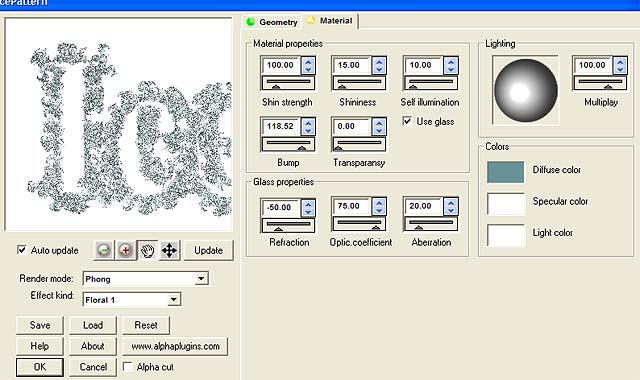 |
| 31. photoshop tutorials for selection tools, tips, tricks ( insidegraphics.com ) |  |
| 32. Master Photoshops Selection Tools in Under 30 Minutes « PSDFan ( psdfan.com ) |  |
| 33. Photoshop - Selecting Image Content ( photoshopeducation.blogspot.com ) |  |
| 34. Using the New Quick Select Tool - Photoshop CS3 Tutorial - ( designertoday.com ) | |
| 35. Selection Tools Photoshop Tutorial ( voidix.com ) |  |
| 36. Selecting. Part 1 of a 4 part sci fi mini series ( teamphotoshop.com ) |  |
| 37. The Selection Tools | Tutorial9 ( tutorial9.net ) |  |
| 38. Photoshop Quick Selection Tool 22 Minute Video Tutorial | PhotoshopSupport.com ( photoshopsupport.com ) |  |
| 39. Photoshop CS3 Quick Selection Tool - Video Tutorial | PhotoshopSupport.com ( photoshopsupport.com ) | 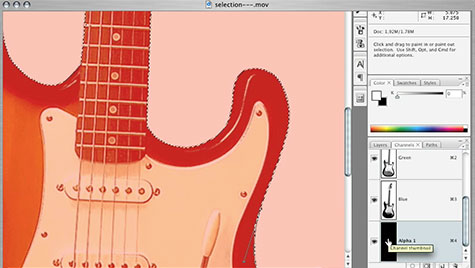 |
| 40. Custom Selection And Opacity - 13Dots Forum ( 13dots.com ) |  |
| 41. free photoshop filters, selection tips, tricks, tutorials ( insidegraphics.com ) |  |
| 42. New Photoshop CS3: Quick Selection Tool : freetimefoto.com ( freetimefoto.com ) |  |
| 43. Peachpit: Using Photoshop CS3's Quick Selection Tool (video) ( peachpit.com ) | |