| 3.25.6.Animate Bulleted Lists |
|
|
Select the bulleted text.
Click the Animations tab, and then click the Custom Animation button.
|
|
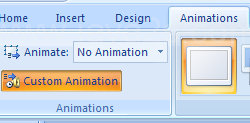 |
In the Custom Animation task pane, click Add Effect,
point to a category, and then choose an effect from the animation list.
|
|
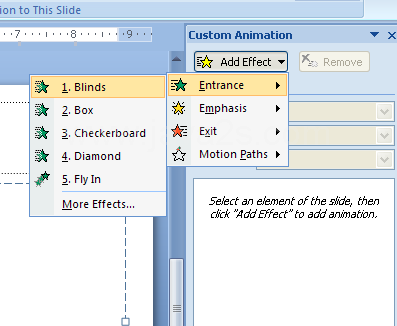 |
In the Animation Order list, click the list arrow of the animation,
and then click Effect Options.
|
|
 |
Click the Text Animation tab, click the Group Text list arrow,
and then click at what paragraph level bulleted text will be animated.
|
|
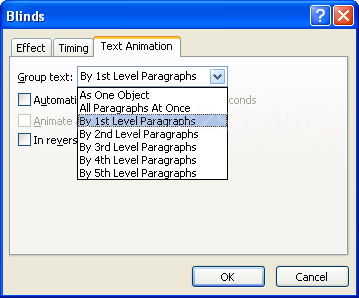 |
Click OK, and then click Play.
|
|
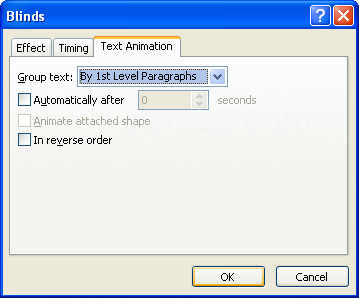 |