| 3.17.1.Paragraph Tabs |
|
|
Tabs set how text or numerical data aligns in relation to the document margins. |
A tab stop is a predefined stopping point along the document's typing line. |
To create and clear a Tab Stop. Select one or more paragraphs.
|
|
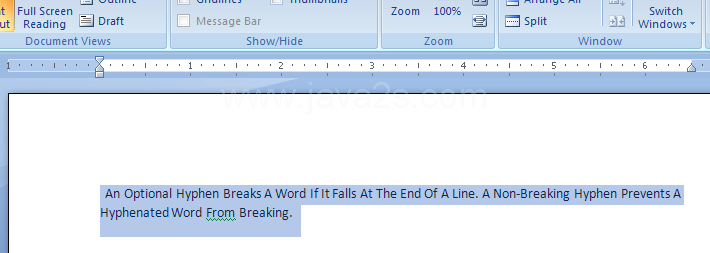 |
Click the Tab button on the horizontal ruler until it shows the type of tab stop you want.
|
|
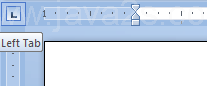 |
Then Click the ruler where you want to set the tab stop.
|
|
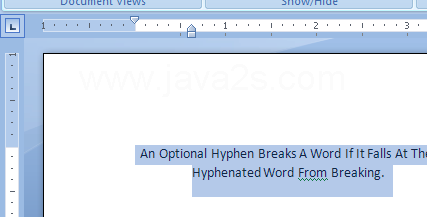 |
You can drag the tab stop to position it. |
To display a numerical measurement in the ruler where the tab is placed, press and hold Alt as you drag. |
To clear a tab stop, drag it off the ruler. |