| 4.2.2.Locate and Insert Clip Art |
|
|
|
|
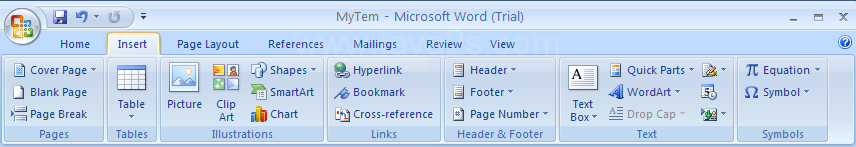 |
Click the Clip Art button.
|
|
 |
Type the keyword(s) associated with the clip you are looking for.
|
|
 |
To search a specific collection of clip art, click the Search In list arrow
|
|
 |
Then select the collections you want to search.
|
|
 |
To search a specific type of media file, click the Results Should Be
|
|
 |
Then select the check box next to the types of clips you want to find.
|
|
 |
To access clip art on Office Online,
click the link at the bottom of the Clip Art task pane.
|
|
 |
|
|
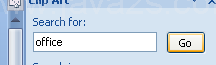 |
Clips matching the keywords appear in the Results list.
|
|
 |
|
|
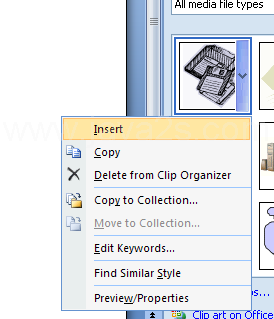 |
Then resize it if necessary.
|
|
 |
Click the Close button on the task pane.
|
|
 |