| 5.23.1.Check Spelling All at Once |
|
|
Click the Review tab. Click the Spelling button.
|
|
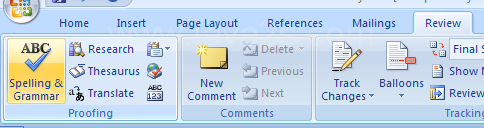 |
If the Spelling dialog box opens, choose an option:
|
|
 |
Click Ignore Once to skip the word, or click Ignore All to skip every instance of the word. |
Click Add to Dictionary to add a word to your dictionary. |
Click a suggestion, and then click Change or Change All. |
Select the correct word, and then click AutoCorrect to add it to the AutoCorrect list.
|
|
 |
If no suggestion is appropriate, click in the document and edit the text yourself. Click Resume to continue. |