| 11.1.22.Compare and Merge Documents |
|
|
To compare, click the Review tab.
Click the Compare button. Then click Compare.
|
|
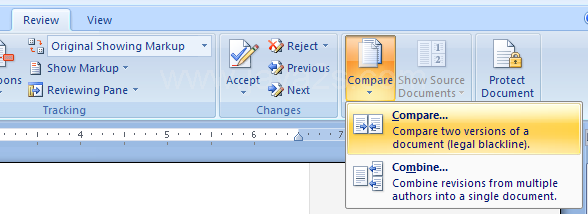 |
To merge documents,
click the Compare button and then click Combine.
|
|
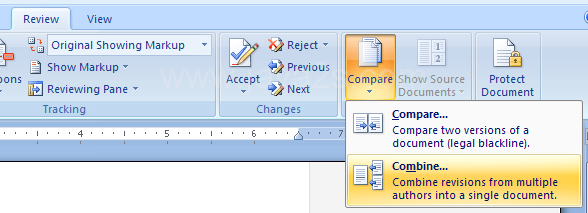 |
Click the Original document list arrow.
Then select the original document and double-click it.
|
|
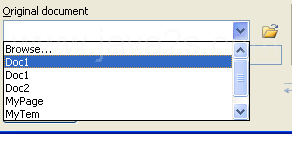 |
Click the Revised document list arrow.
Then select the revised document and double-click it.
|
|
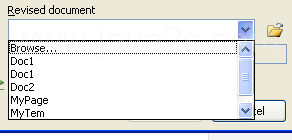 |
Select and clear the comparison settings.
|
|
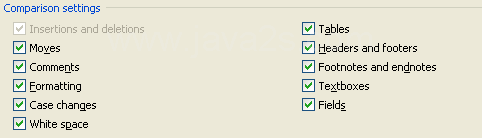 |
Click the Show changes at option: Character level or Word level.
|
|
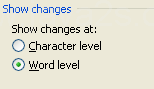 |
Click the Show changes in option: Original document, Revised document, or New document.
|
|
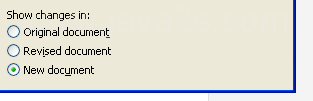 |
|
|
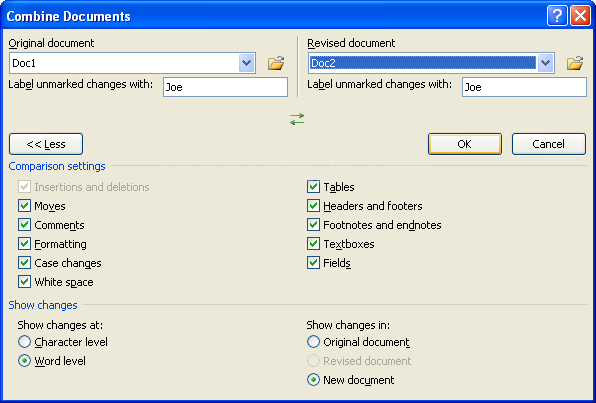 |