| 3.3.3.Creating a hanging paragraph |
|
|
You can leave the first line flush left and indent the remaining lines of a paragraph.
This is called a hanging paragraph. |
Click somewhere within the paragraph.
If your Ruler is not visible, click the View Ruler button at the top of the vertical scroll bar to display it.
|
|
 |
Click the upward-pointing arrow at the top left side of the Ruler. This is the Hanging Indent pointer.
|
|
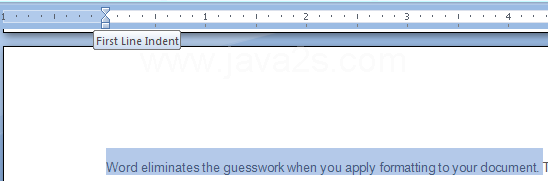 |
Drag the pointer to the right.
The first-line point stays in place at the left margin, and the rest of the lines of the paragraph shift.
|
|
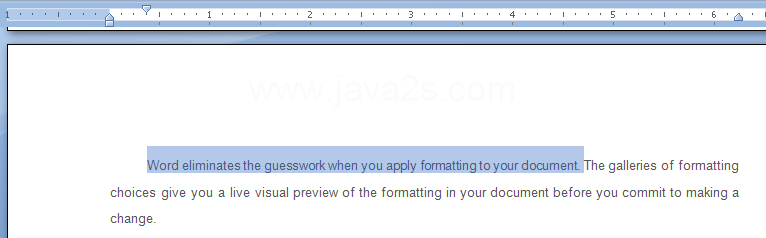 |