| 3.27.1.Preview a Document |
|
|
|
|
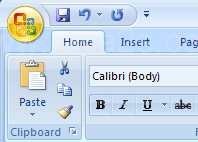 |
Point to Print. Then click Print Preview.
|
|
 |
Click the Zoom button. Or position the Zoom pointer anywhere on the document.
|
|
Then click it to enlarge a specific area of the page.
|
|
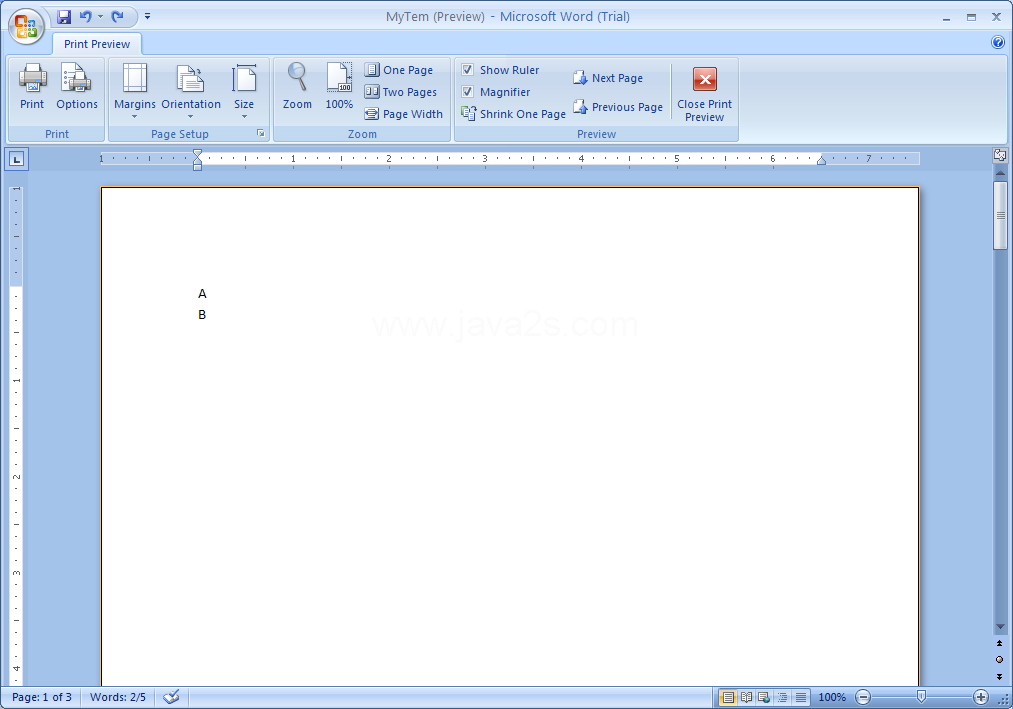 |
Click the One Page or Two Pages button to show one or two pages
|
|
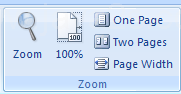 |
Click the Next Page and Previous Page button to navigate in Print Preview.
|
|
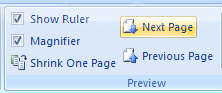 |
Click the Page Width button to display the page to fill the window.
|
|
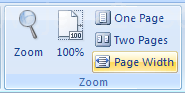 |
Click the Shrink One Page button to reduce the font and spacing size to save a page
|
|
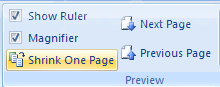 |
Click the Close Print Preview button to return to the document.
|
|
 |
Click the Print button to print from Print Preview
|
|
 |